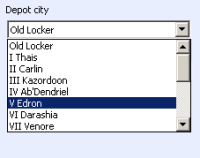Table of Contents
Add Types
Fixed Point
Like a point but the Fixed Point is a 1×1 square target, so you MUST pass on the position to go to the next waypoint item. It is usefull for NPCs and some other things.
NoKill Point
While the cavebot is on a NoKill Point the killer stop working, this is good for a lure-and-kill.
Delay
The delay sleeps/stops the cavebot for some seconds.
Drop Loot
The Drop Loot gets items with a “Cavebot Dropable” mark from the looter and drops on position.
Map Tool
Map Tool is a advanced feature that allow the Cavebot to use keys on door, machetes on grass and many other features.
Parameters:
- TargetID: is the ID on the map, if the ID is not found the macro tool is skiped
- UseID is 0: use a item in the map, like a lever, a normal door (dont need key).
- UseID is a number: use a item on the map, like a machete in the grass, a shovel in the sand, a locked door (need key)
- TargetX, TargetY, TargetZ: this is the position of the TargetID
The Map Tool only follows the next item of the waypoint list when the TargetID is not present anymore. It works very well for doors or grasses because the Door changes the ID when it is open or closed, and the grass simply is deleted.
Depositer
This is one of the most advanced BBot Feature, this will find a depot and go inside it. After that it deposits lootable items (all checked items in the Looter List) on the depot. You must create this point on the middle of a depot zone that you can see lots of depot boxes, the BBot will find one free and try to open it.
After you add the deposit command you must select a depot city. See the image below:
Reset Backpacks
This is a small feature that close all the backpacks and reopen the main backpack. Backpacks inside the main backpack are also oppened on another window.
Reset Tasks
This function will reset the task counters.
Full Check
The Full Check is a powerful feature that works with a refiller/depositer script. It checks if a determined item is needed or is occuping slots in your backpack, like gold coins. Also the Full Check can check the killed count for tasks.
Usage: this feature receive a single code that can run multiple conditions.
Condition: the condition is very simple but powerfull, it compares a variable like Cap to a value.
Accepted operators:
- > Bigger
- >= Bigger or Equal
- < Smaller
- <= Smaller or Equal
Values:
- Cap or Capacity (returns the player cap)
- IsTradeOpen (returns if the Trade Window is open)
- Balance (returns the player bank balance, note: must say hi,balance to a NPC before working)
- Item ID (count items on the open containers)
- Item Name (use the hotkey message “You are using xx…”; This should only be used by items that are used by hotkeys, like potions or runes)
- ~Monster (returns the task killed count, warning: this needs the ~ sign on the start)
- ~Monster1~Monster2~Monster3… (returns the task killed count of a group of monsters, warning: this needs the ~ sign on the start of each monster)
- @Creature (returns the distance to a creature, warning: this needs the @ sign on the start)
Samples:
- Cap<=100
Check if cap is smaller or equal than 100, if true the cavebot go to the next point, otherwise the cavebot reset to the first waypoint item.
- Capacity>=100
Check if cap is bigger or equal than 100, if true the cavebot go to the next point, otherwise the cavebot reset to the first waypoint item.
- IsTradeOpen==1
Check if the Trade Window is open.
- IsTradeOpen==0
Check if the Trade Window is closed.
- Balance<=10000
Check if the account balance is smaller than 10000, the player must have said “hi” and “balance” to a Bank NPC, or the Balance condition is ignored.
- 3031<=1000
Check if the item 3031 (gold coin) count is smaller or equal than 1000, if true the cavebot go to the next point, otherwise the cavebot reset to the first waypoint item.
- 3031>=1000
Check if the item 3031 (gold coin) count is bigger or equal than 1000, if true the cavebot go to the next point, otherwise the cavebot reset to the first waypoint item.
- ~Scarab>=10
Check if the Scarab task killed count is bigger or equal than 10, if true the cavebot go to the next point, otherwise the cavebot reset to the first waypoint item.
- ~Scarab~Larva>=10
Check if the Scarab and Larva (Scarab+Larva Killed Count) task killed count is bigger or equal than 10, if true the cavebot go to the next point, otherwise the cavebot reset to the first waypoint item.
- Health Potion<=10
Check if the Health Potions count (of hotkeys) is smaller or equal than 10, if true the cavebot go to the next point, otherwise the cavebot reset to the first waypoint item.
- Health Potion>=10
Check if the Health Potions count (of hotkeys) is bigger or equal than 10, if true the cavebot go to the next point, otherwise the cavebot reset to the first waypoint item.
- @Rafzan<=3
Check if the creature Rafzan is in a range smaller or equal to 3, if true the cavebot go to the next point, otherwise the cavebot reset to the first waypoint item.
- !MyVariable!==2
Check if the variable MyVariable is 3. Note: the left operant must be smaller than 100 (so MyVariable should be less than 100), otherwise it will consider as a item ID FullCheck. It is a good practice to put conditions on macros and only checking if their result is true on the fullcheck, e.g.: a macro updates a variable CanUseSDRune, and the FullCheck will be !CanUseSDRune!==1 (check if 1, or fails otherwise).
Note: if you need multiple conditions you MUST use the same fullcheck code grouping them like:
Condition1;Condition2;Condition3;
Sample:
Cap<100;Health Potion<10;3031>1500
Full Check Label
The Full Check Label is a extended version of full_check, this version accept a label to go when the Full Check is true or false.
Parameters:
- Code: cap<100;268<50
- Label On Full: Deposit
- Else: KeepHunting
When your character reach the checkpoint will perform the following: If the cap is less than 100 or the mana potions are lower than 50 it jumps to the label Deposit of contrary he jumps to the label KeepHunting.
Supplies Withdraw
The supplies Withdraw will withdraw supplies from the depot, you must put this point in the center of a small amount of depots, the feature will find the best depot to go.
Code Parameter
You must pass a supplies list to the algorithm on the following format: id1 count1; id2 count2; id3 count3…
Code Samples
- 268 50
Gather 50 mana potions from depot.
- 7367 60; 268 200
Gather 60 enchanted spears and 200 mana potions from depot.
IMPORTANT: The supplies must be in the Second backpack.
FAQ: Errors
- Full backpack: a error will happen when your backpack is full
- Low capacity: a error will happen when you don't have capacity to push the items
- Unable to gather all: a error will happen when the supplies Withdraw is not able to get all the requested items (may happen when your supplies are over).