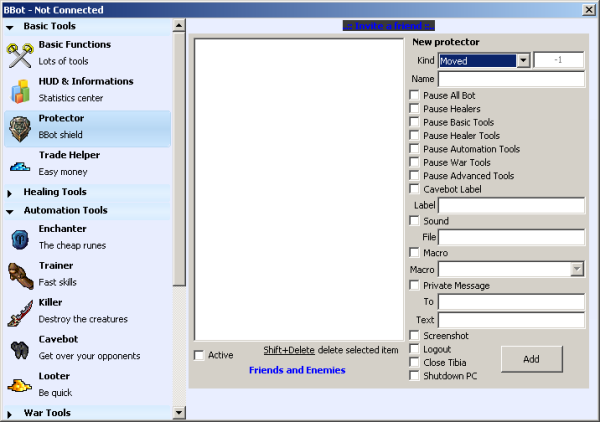This is an old revision of the document!
Table of Contents
Protector
Summary
The Protector is a group of alarms, they can make your character logout, pause bot, execute macros, take screenshots and many other things. To setup a protector you must click on the […] button, and to active/deactivate you simply need to check it.
Protectors Explanation
Kind:
- High Level: when a high level player enters on screen it will shoot the protector, it is based on SPEED of the player, so a player with 'Great Haste' can shoot the protector without being a real high-level.
- Damaged By: when you get a single hit bigger than the value gave it will shoot a protector, if the monster don't hit more than 200 and you get a hit of 300 then something is wrong.
- Low Health: when you have low health it shoot the protector, can help to detect luring and player kills.
- Low Mana: when you have a low mana it shoot the protector, helping when you have no potions.
- Furniture: when a furniture (box) is on the map and the BBot detect it the BBot shoot a protector, useful to find bot-killers.
- Elemental Hit: the elemental hit shoot the protector when you are damaged by poison/fire/energy
- Stucked: alarm when you is stopped on the same SQM for more than 30 seconds.
- Player on Screen: works when a player enters on the screen and is not on safe-list
- Creature on Screen: works when any creature enter on the screen (useful to rune makers)
- Moved: shoot the protector when you move
- Messaged: shoot the protector when a message is received
- Game Master: when a Game Master/Community Manager/GOD is detected the protector is actived
- Disconnect: when you is disconnected it will active the protector
- Attacked by Player: when a player attack you BBot shoot the protector
- No Food: when the Eat Food don't find more food to eat it will shoot the protector
- Player with Skull: is a player with skull enters on the screen the protector is shoot.
Friends and Enemies
The Friends and Enemies helps you to ignore certain events when a know creature/player enters on the screen.
Protectors Actions
When the […] button is clicked, the BBot's windows will appear as shown above in the picture. Here are shown the actions the Protector can do when the selected alarm returns true.
Sound Alarm: starts the Alert.wav file located in /BBot archive.
Screenshot: takes a screenshot at the exactly moment the alarm started.
Pause Bot: pauses the BBot.
Logout: logouts from Tibia.
Close Tibia: closes Tibia client.
Shutdown Computer: shutdowns computer without logging out Tibia.
Private Message: will send a private message to the specified player.
- To: player that will receive the message.
- Message: the private message itself.
Macro: executes the written macro command.