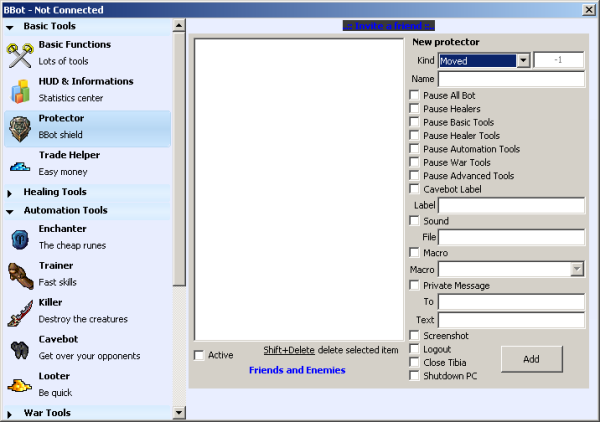Table of Contents
Protector
Summary
The Protector is a group of alarms, they can make your character logout, pause bot, execute macros, take screenshots and many other things. To setup a protector you must check on the [ ] button, and to active/deactivate.
Protectors Explanation
Kind:
- Moved: shoot the protector when you move
- Messaged: shoot the protector when a message is received
- Private Message: shoot the protector when a private message is received
- Disconnect: when you is disconnected it will active the protector
- No Food: when the Eat Food don't find more food to eat it will shoot the protector.
- Game Master: when a Game Master/Community Manager/GOD is detected the protector is actived.
- Furniture on Screen: when a furniture (box) is on the map and the BBot detect it the BBot shoot a protector, useful to find bot-killers.
- Creature on Screen: works when any creature enter on the screen (useful to rune makers).
- Player on Screen: works when a player enters on the screen and is not on safe-list.
- Player on Screen with Skull: is a player with skull enters on the screen the protector is shoot.
- Attacked: when a player or creature attack you BBot shoot the protector.
- Attacked by Player: when a player attack you BBot shoot the protector.
- Elemental Demage: the elemental hit shoot the protector when you are damaged by poison/fire/energy/etc…
- Stucked: alarm when you is stopped on the same SQM for more than 30 seconds or by value configured.
- Damaged By: when you get a single hit bigger than the value gave it will shoot a protector, if the monster don't hit more than 200 and you get a hit of 300 then something is wrong.
- High Level on Screen: when a high level player enters on screen it will shoot the protector, it is based on SPEED of the player, so a player with 'Great Haste' can shoot the protector without being a real high-level.
- Enemy on Screen: when your enemy enters on screen it will shoot the protector. Note: Your enemy must be configured in Allies & Enemies
- Low Health: when you have low health it shoot the protector, can help to detect luring and player kills.
- Low Mana: when you have a low mana it shoot the protector, helping when you have no potions.
- Low Health Potions: when you have a value less or equal of Health Potions than the value configured, it shoot the protector.
- Low Mana Potions: when you have a value less or equal of Mana Potions than the value configured, it shoot the protector.
- Low Soul: when you have a value less or equal of Soul than the value configured, it shoot the protector.
- Low Stamina: when you have a value less or equal of Stamina than the value configured, it shoot the protector. Note: The value is counted by minutes. Needs convert hours to minutes.
- Low Capacity: when you have a value less or equal of Capacity than the value configured, it shoot the protector.
Friends and Enemies
The Friends and Enemies helps you to ignore certain events when a know creature/player enters on the screen.
Actions
Pause All Bot: Check this option will stop all functions.
Pause Healers: Check this option will stop only Healer function.
Pause Basic Tools: Check this option will stop all Basic Tools funcionts (Basic Functions, Hud & Informations, Protector and Trade Helper).
Pause Healers Tools: Check this option will stop all Healer Tools functions (Friend Healer, Healer, Mana Tools and Re-Users & Cures).
Pause Automation Tools: Check this option will stop all Automation Tools (Enchanter, Trainer, Killer, Cavebot and Looter).
Pause War Tools: Check this option will stop all War Tools functions (Basic War, War.NET and Allies & Enemies).
Pause Advanced Tools: Check this option will stop all Advanced Tools (Macro, Macro Editor and Variables).
Cavebot Label: Go to the label on cavebot.
→ Label: name to the label that is used in the option Cavebot Label.
Sound: starts the Alert.wav file located in main folder \BBot\Data.
→ File: If you have other files .wav can use them here. Before that, copy them to the \Data folder. Only the file name without extension. Eg: Alert
Macro: executes the written macro command.
→ Macro:
Private Message: will send a private message to the specified player.
- To: player that will receive the message.
- Message: the private message itself.
Screenshot: takes a screenshot at the exactly moment the alarm started.
Logout: logouts from Tibia.
Close Tibia: closes Tibia client.
Shutdown Pc: shutdowns computer without logging out Tibia.
How to Create a Protection Routine
MGinDPUXQqw
Let your Protector more musical
Download: sounds.zip