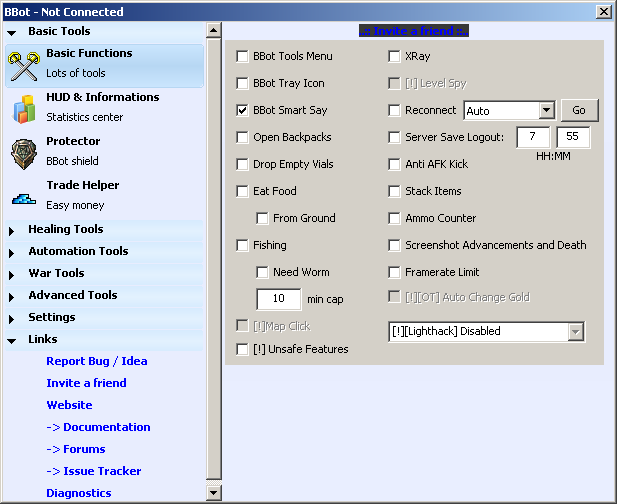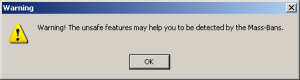Table of Contents
The Basic Functions
Summary
The Basic Functions is a group of small features of the BBot.
Settings
BBot Tools Menu: adds to the Tibia a small menu with some integrated features of the BBot, like Anti-Push.
BBot Tray Icon: adds a icon of the BBot to the Tray (icon next of the clock), the tray icon can hide/show BBot and Tibia.
BBot Smart Say: the BBot learn the spells when you use them, if you cast exUra and the BBot is configured to use Exura the BBot will start using exUra
Functions
Open Backpack: when you don't have any container open it will open your backpack/bag.
Drop Empty Vials: this function will drop empty vials of mana/health potion on your feet.
Eat Food: eats food from your backpack.
→ From Ground: this option extends the Eat Food to eat from the ground, if the Eat Food eat something on the ground it will not eat from the backpack while the ground have food.
Fishing: start fishing until min cap.
→Need worm: check this if the server you play needs worms to fish.
→min cap: minimum cap to keep fishing.
XRay: let you see the name and the health of other players on other floors.
Reconnect: the Reconnect option will try to re-login your character when you get disconnected. [ Reconnect Now ] this button forces a reconnect-try.
Sever Save Logout: Two minutes before the set time your character is logged out. If you are with battle, he turns off the cavebot and continues with the rest of the options, until exit the battle. When he left, he logs out safely.
Anti AFK Kick: the Anti IDLE will turn your character (like CTRL+ARROW) to avoid the AFK/IDLE kick (after 15 minutes).
Stack Items: group items in stacks, for example, you have on the same backpack two stacks of 22 and 36 gold pieces, the BBot will turn the two stacks into only one, having 58 gold pieces.
Ammo Counter: this feature displays a small text showing the count of ammo on your inventory (hand/arrow).
Screenshot Advancements and Death: this option will take a screenshot (saved on /Screenshots) when you advanced a level, a skill, your magiclevel or when you die.
Framerate Limit: controls the framerate of the Tibia it is not on the top of your desktop, so, when the Tibia is minimized it will not use CPU.
[!] Unsafe Features
The options below are more detectable and therefore need check the option [!] Unsafe Features to active. When checked, the warning message will appear in your screen.
Just click in Ok button.
Use at your own risk.
[!] Map Click: By using the MapClick walkmode you increase the chance of being detected by the CipSoft bot detection tool. Also the MapClick may cause bugs on looter and killer. MapClick do not support walking over fields or players, this will NEVER be supported. MapClick feature must be only used when the normal walkmode do not work well.
[!] Level Spy: With this option checked you can see creatures, players on floors above and below which you find yourself. This view has 2 floors below limits.
[!] [OT] Auto Change Gold: this option will automatically transform 100 pieces of gold coin to 1 piece of platinum coin, also it will transform 100 pieces of platinum coin into 1 piece of crystal coin, this function should only be used in OTServers that supports this transformation.
[!] Lighthack: the Light Hack creates 1) a light around you as if you were using a spell or item that light.