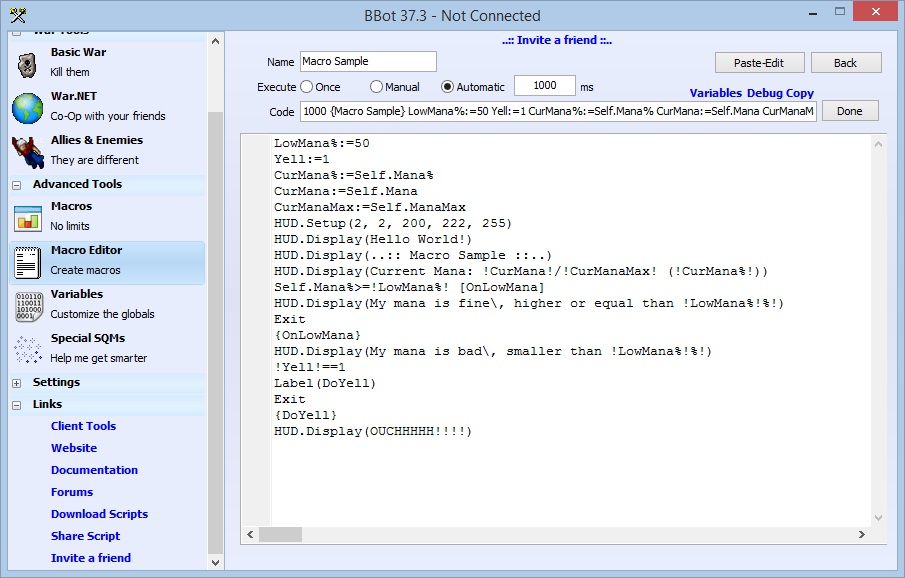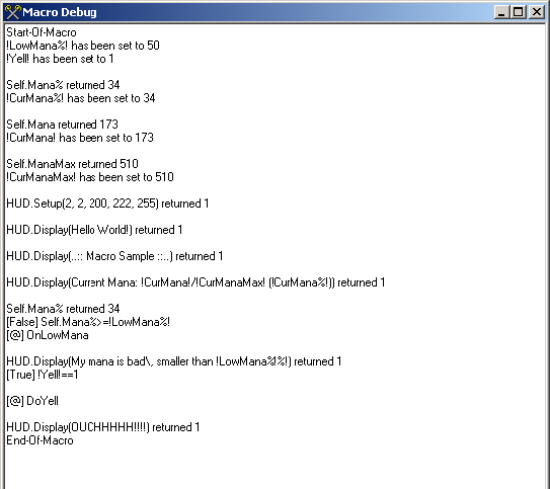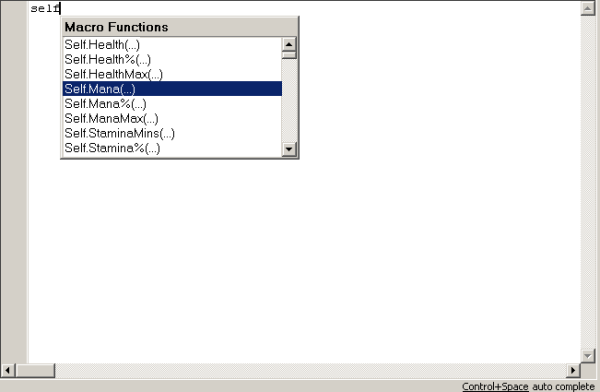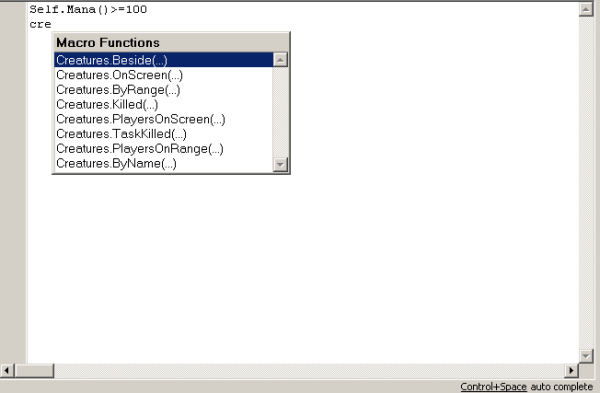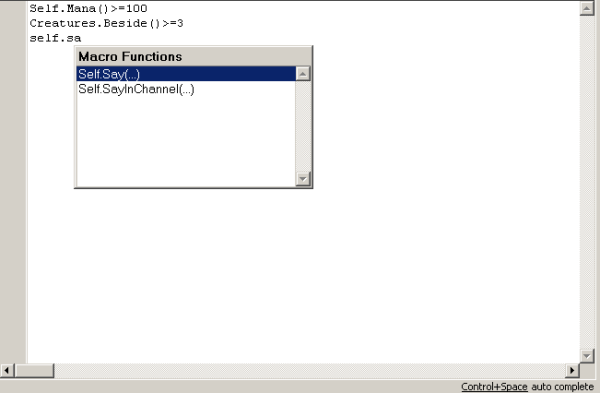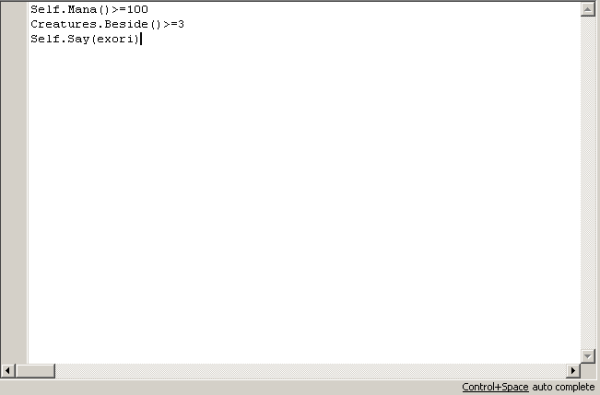macro_editor
Table of Contents
Macro Editor
Summary
Macro editor is the most powerfull editor of the macros. Now, the Macro Engine support Labels within macros and the possibility of IfFalseGoTo, as shown in the initial image.
Settings
Name: Name of the macro that you want create.
Auto execute every: It is the runtime of a macro. From time to time the macro will run and do what was assigned to it. To turn off the auto-execute, uncheck or put the value zero.
Paste-Edit: Copy the macro in macros and click on the Paste-Edit button.
Back: Back to the macros option.
→Variable: Go to Variables option.
→Debug: The Macro Debugger helps you find problems in your macros.
→Copy: Copy the macro and paste where you want.
How to Create a Macro
macro_editor.txt · Last modified: 2021/11/15 16:43 (external edit)